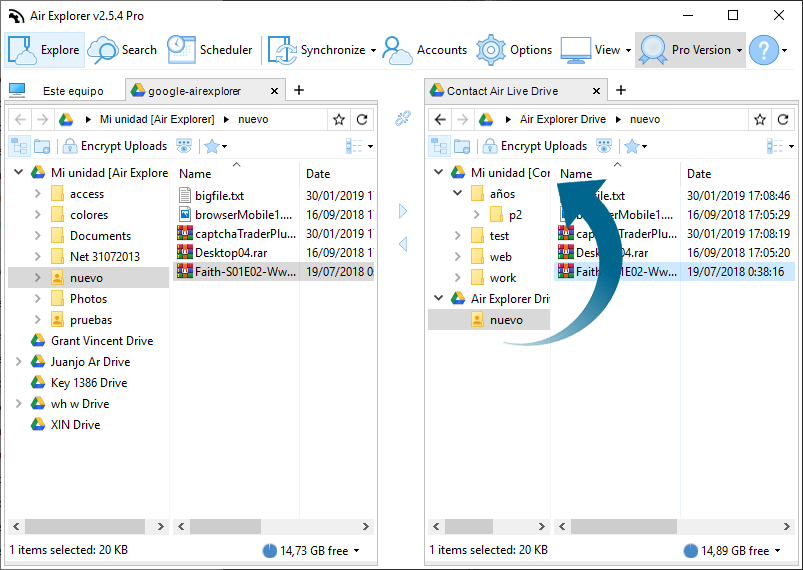Google Drive is an ideal cloud storage service that allows you to upload different types of files to a cloud then access them from anywhere. Some of the advantages of using Google Drive is that you can get free cloud storage space to free up space on your hard drive. It also gives you a safe place to store your files and have them accessible from any device.
If you have access to multiple Google Drive accounts, either if you own multiple accounts or if you work in a team with multiple Google Drive accounts, you may need to transfer files between those accounts. When transferring files between Google Drive accounts you can use Air Explorer to make the job easier.
When you copy/paste files between Google Drive accounts has an importan advantage. If you copy and paste files between Google shared accounts, the files are transfered directly from one account to another without going through your Pc.
1. Fisrt, open your Google accounts in Air Explorer.
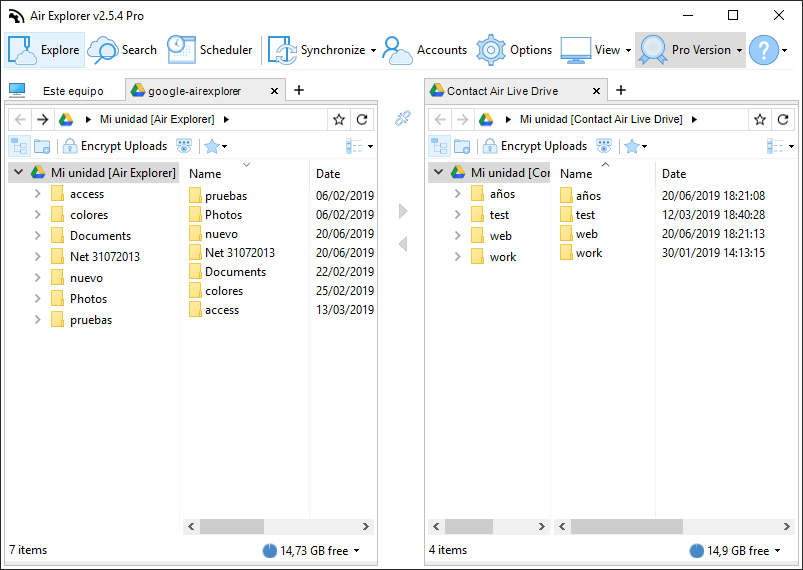
2. Choose the folder you want to share and click left button and in the menu click Share.
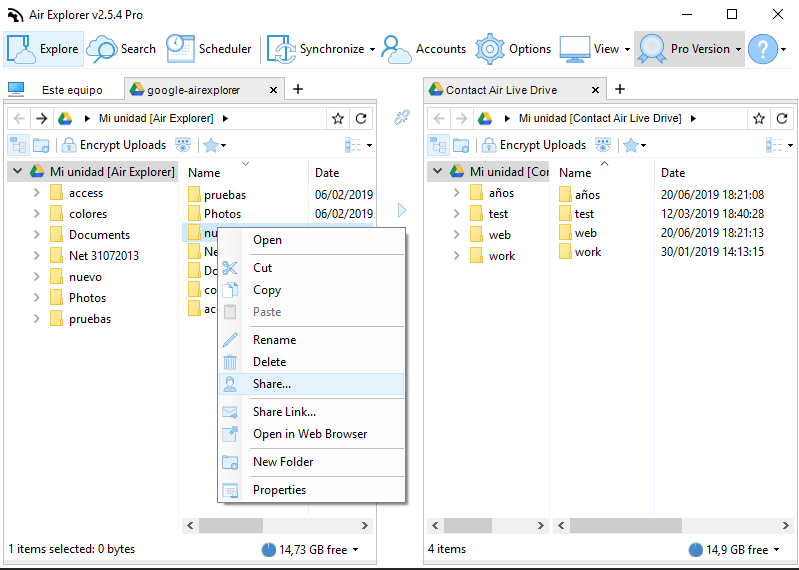
3. Write the Google account email and give permissions to your destination Google account.
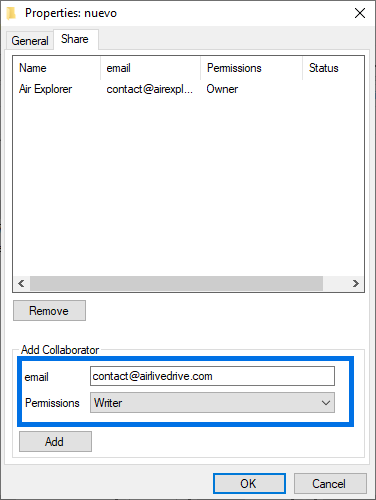
3. Once shared your account, you can refresh and the folder changes the icon. Then, in the destination account, the source folder can be seen as a Google Drive folder.
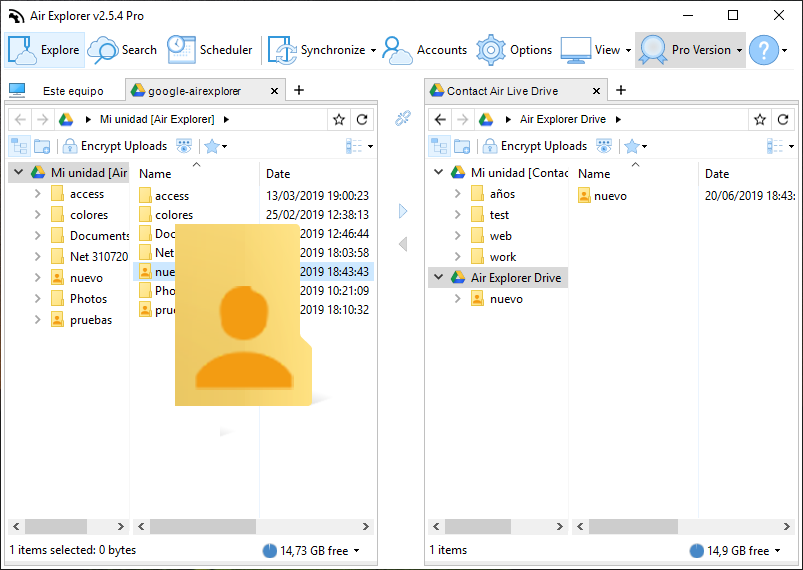
4. When the folder is shared, it is shown inside a disk drive in the destination account. Then you can transfer files quickly between it and other of your Google Drive folders without passing through your computer.