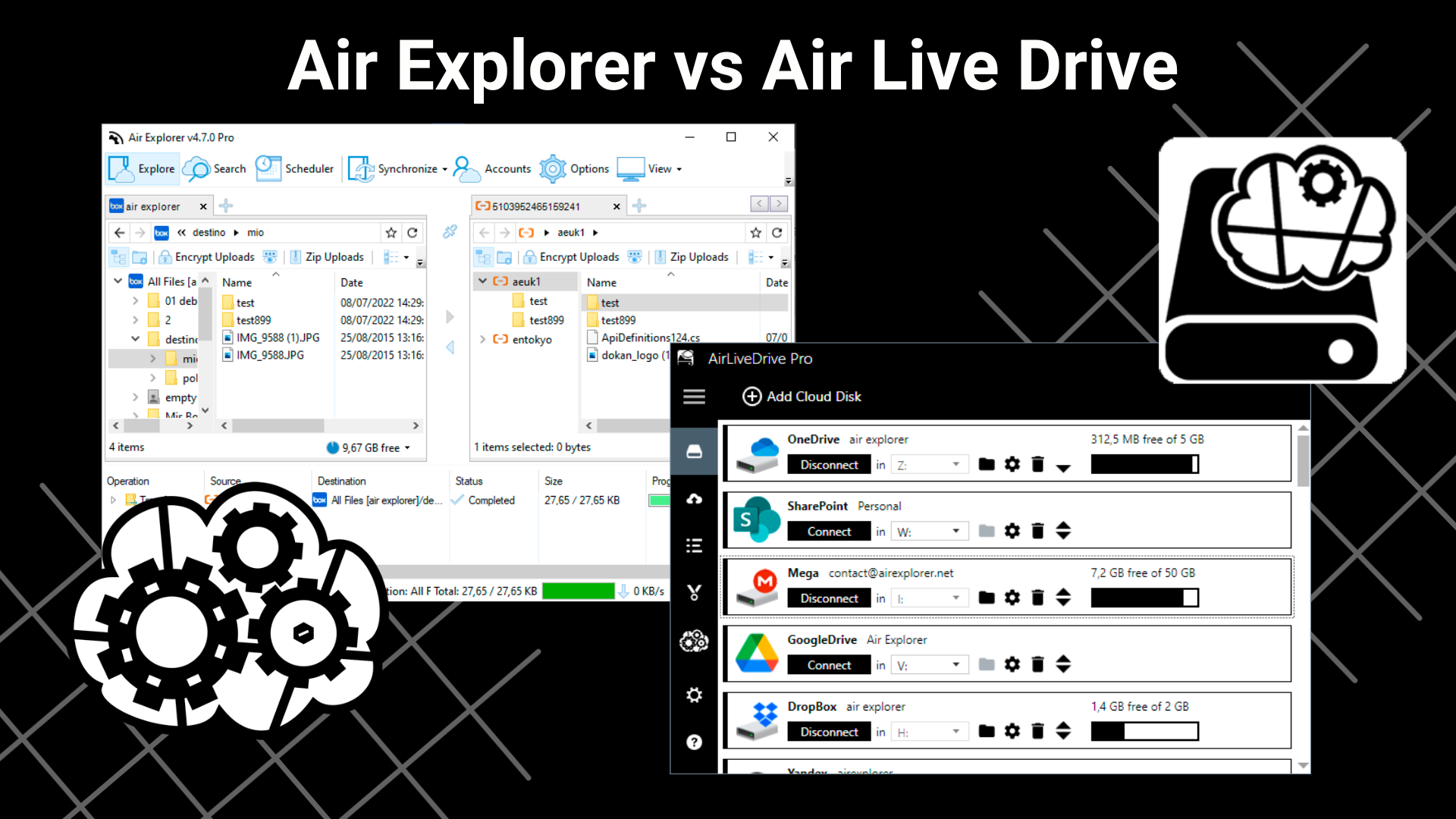Air Explorer and Air Live Drive are two innovative software solutions designed to optimize your interaction with cloud storage accounts, each offering distinct methods to access and manage your data. With these tools, you can streamline your workflow and enhance your cloud storage experience, whether you need advanced file management features or seamless integration with your operating system.
Air Explorer, the most complete cloud manager and synchronization tool
Air Explorer provides a comprehensive interface that allows you to manage multiple cloud storage accounts from a single application. Users can effortlessly upload, download, and transfer files between different cloud accounts using its tabbed browsing and split-screen functionalities. Additionally, Air Explorer offers features like encryption, scheduling, synchronization, and versioning, making it an ideal choice for those who need advanced cloud file management capabilities.
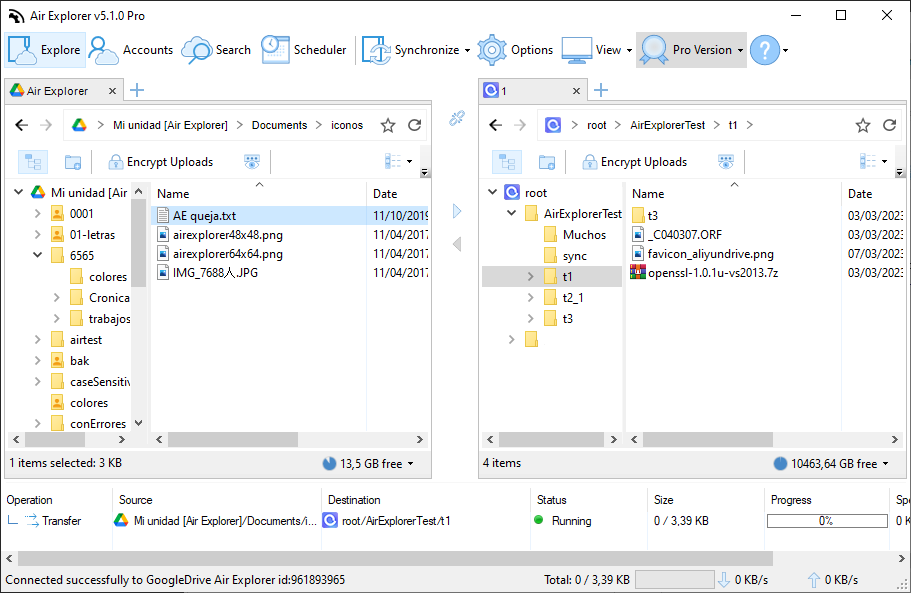
Air Live Drive mounts your clouds as disk drives in your computer
Air Live Drive, on the other hand, enables you to mount your cloud storage accounts as local disk drives on your computer. This approach allows you to interact with your cloud-stored files directly through your operating system’s file explorer, providing a seamless and familiar experience. By mounting your cloud accounts as drives, you can use all your regular desktop applications to access and manage files as if they were stored locally. This method simplifies the process of working with cloud files and ensures a smooth, efficient workflow.
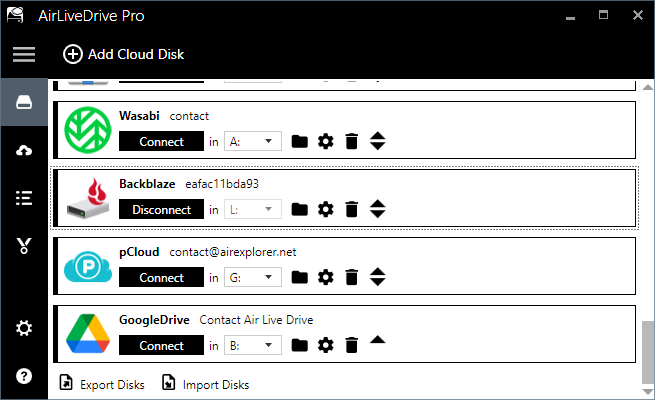
Air Explorer and Air Live Drive support the most popular cloud services
Both Air Explorer and Air Live Drive support the most popular cloud services, such as Google Drive, OneDrive, OneDrive for Business, Box, Dropbox, Mega, Yandex, Naver, pCloud, InfiniCloud, SharePoint Online, SharePoint China, Opendrive, Backblaze, Koofr, Owndrive, Nextcloud, etc.
The choice between Air Explorer and Air Live Drive depends on your preferences and needs. If you want to have your clouds as disk drives in your computer and use them as you are used to do with the local drives, you should go for Air Live Drive. If you want to manage the files in your clouds with better performance, synchronization and more features, you should go for Air Explorer.
| Feature | Air Explorer | Air Live Drive |
|---|---|---|
| Interface | Dedicated interface with tabs and split-screen view | Mounts cloud storage as disk drives in your computer |
| File Management | Advanced cloud file management with encryption, scheduling, and synchronization | Direct access to cloud files using regular tools and programs |
| Performance | Optimized upload and download performance | Uses familiar desktop applications for file access |
| Usability | Ideal for managing multiple cloud accounts | Best for seamless integration with the operating system |
| Support | Supports clouds, S3, FTP, FTPS, SFTP and WebDab | Supports clouds, S3, FTP, FTPS, SFTP and WebDab |
Many of our customers choose to utilize both Air Explorer and Air Live Drive to maximize the benefits of each application. This combination provides a comprehensive and versatile approach to cloud management, enhancing productivity and security across various platforms.