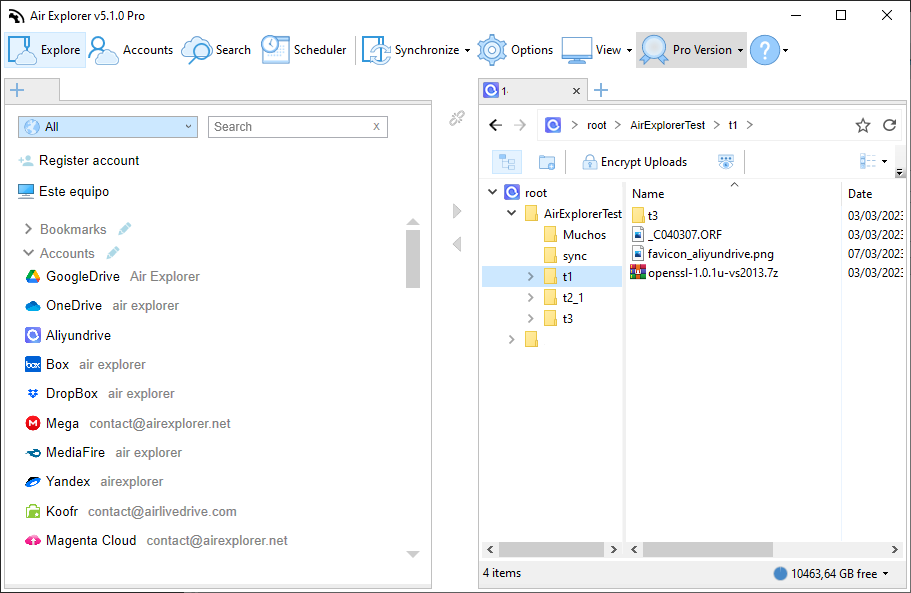To move files and folders from your old computer to a new one, there are several options available.
Use an external hard drive
One of the easiest options is to use an external hard drive to transfer files and folders from your old computer to a new one. To do this, you will need to connect the external hard drive to your old computer and copy the files and folders you want to transfer to the external hard drive. Then, disconnect the external hard drive from the old computer and connect it to the new computer to copy the files and folders to it.
Use a local network
You can also use a local network to transfer the files and folders from your old computer to your new computer. To do this, you will need to connect both computers to the same local network and then share the files and folders you want to transfer.
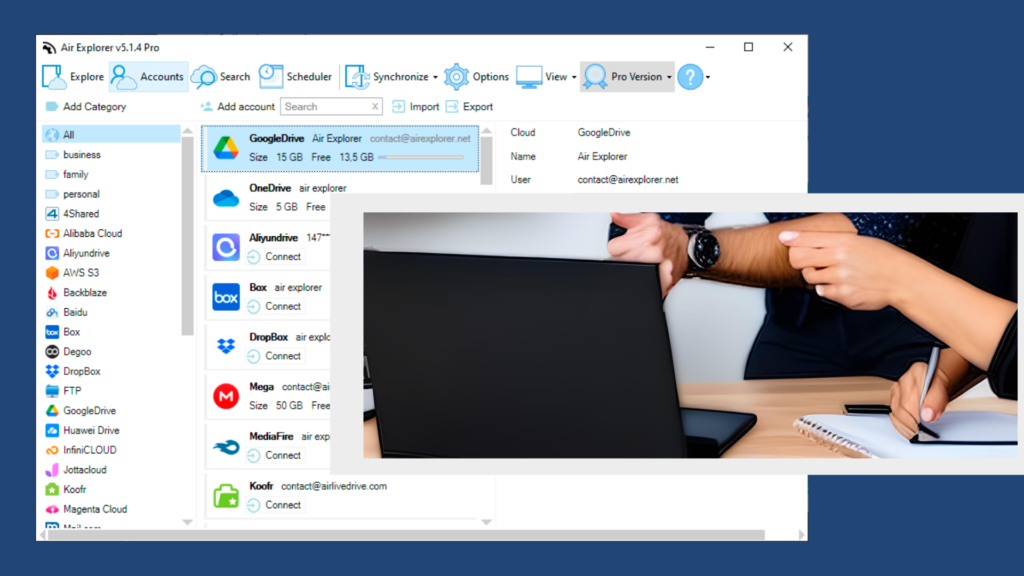
Use a software
Nowdays, another option is to use your cloud account to transfer files an folders. You can upload for files and folders from your old computer to the cloud using a software such as Air Explorer. Then, you can transfer your files from the cloud until your new computer. This way you can make the migration in an easy and comfortable way.