There are many reasons why someone might want to transfer files between two clouds, such as backing up data, sharing files with others, or moving data from one cloud service to another. How to do this work is a simple task that can be done in several ways.
One way to transfer files between two cloud storage services is to use a third-party application such as Air Explorer, Air Live Drive or Air Cluster. These applications allow you to access your files stored in different cloud storage services from a single interface and transfer files between different cloud storage services without having to download and upload them again.
When you use Air Live Drive, you can connect your clouds as disk drives on your computer and work with the clouds as local disks. This way the clouds are at hand to transfer the files.
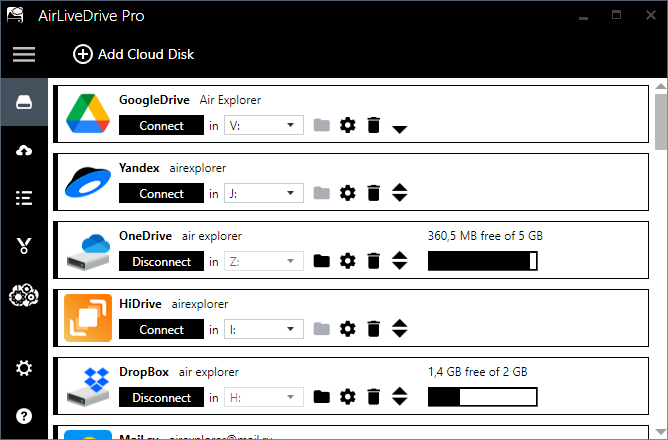
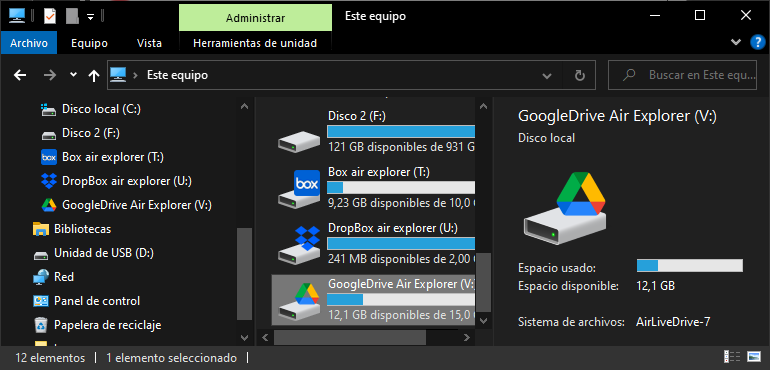
If you use Air Explorer you have the option to create synchronizations and automatically move files from one cloud to another. You can even schedule synchronisations to happen regularly.
It is important to note that when transferring files between two cloud storage services, you must ensure that the files are transferred correctly and that they are stored correctly on each cloud storage service.
