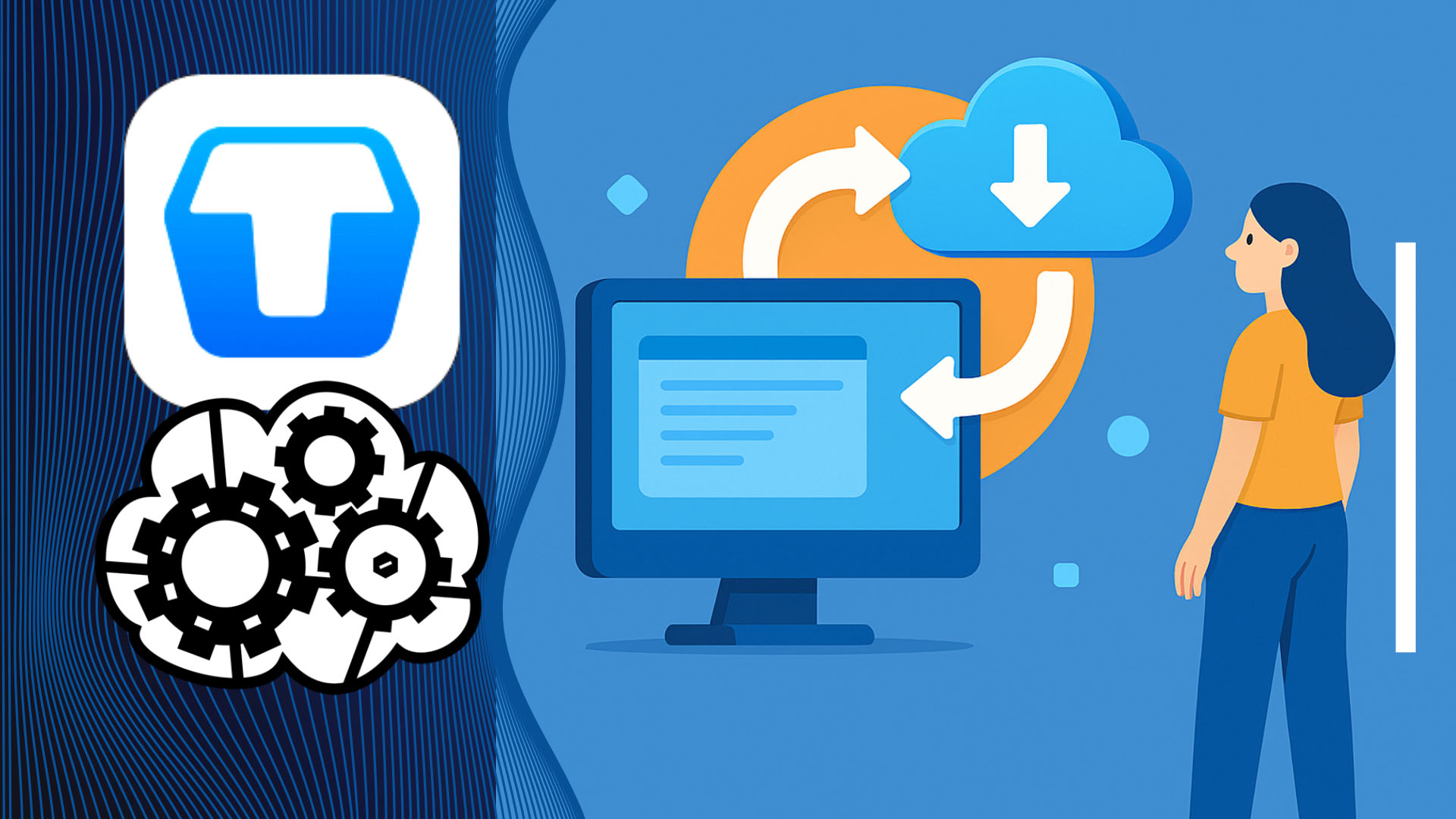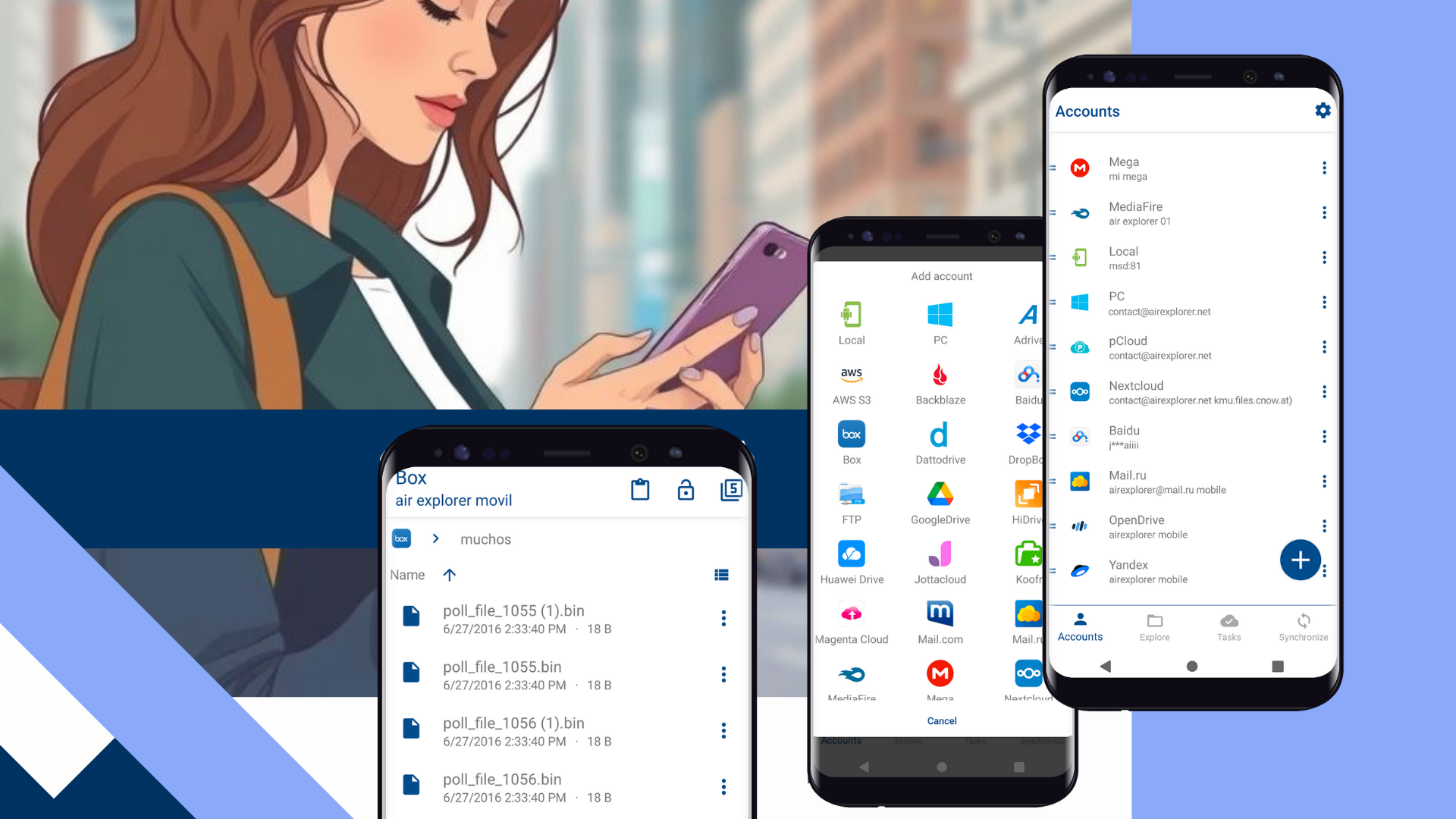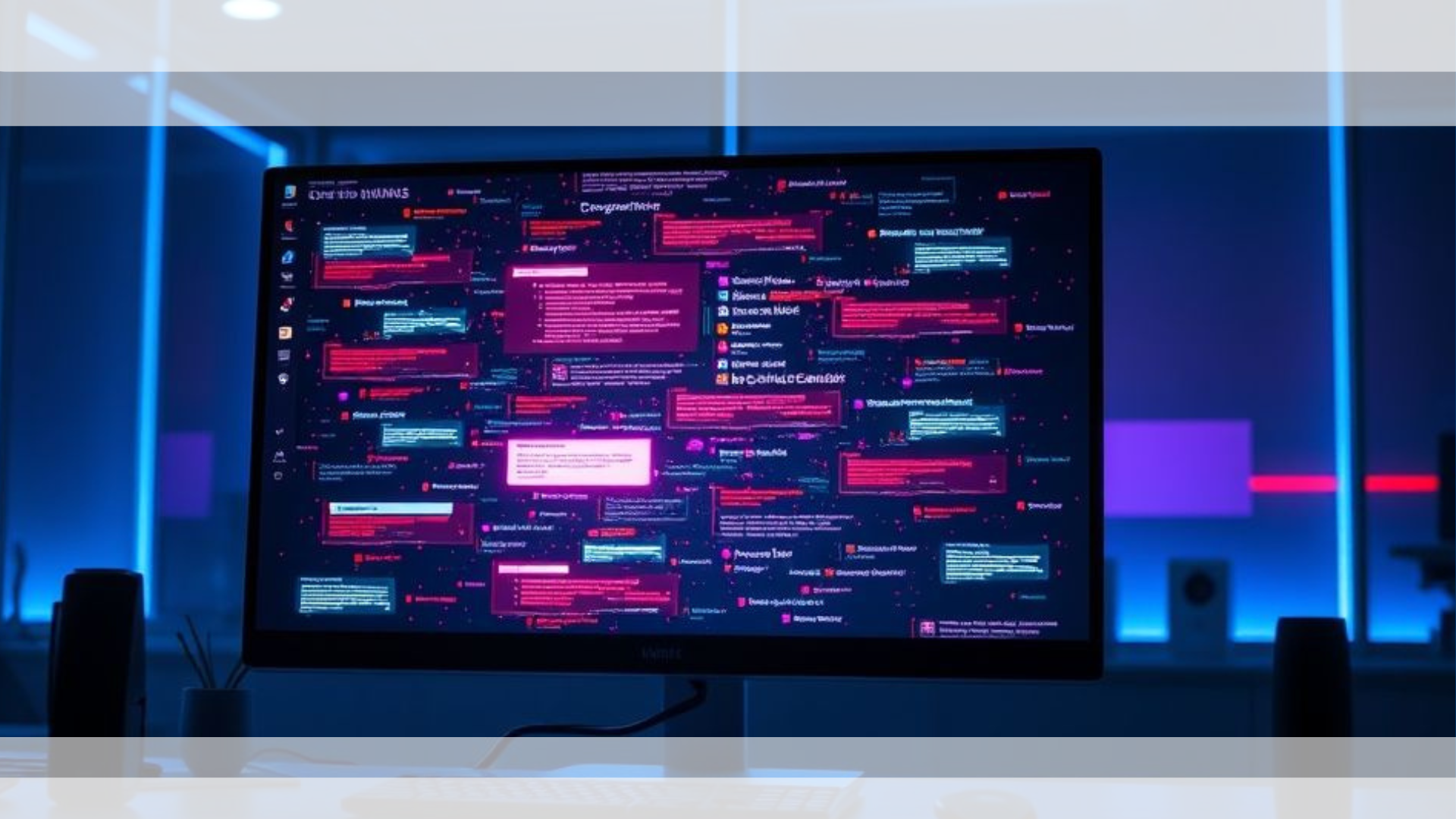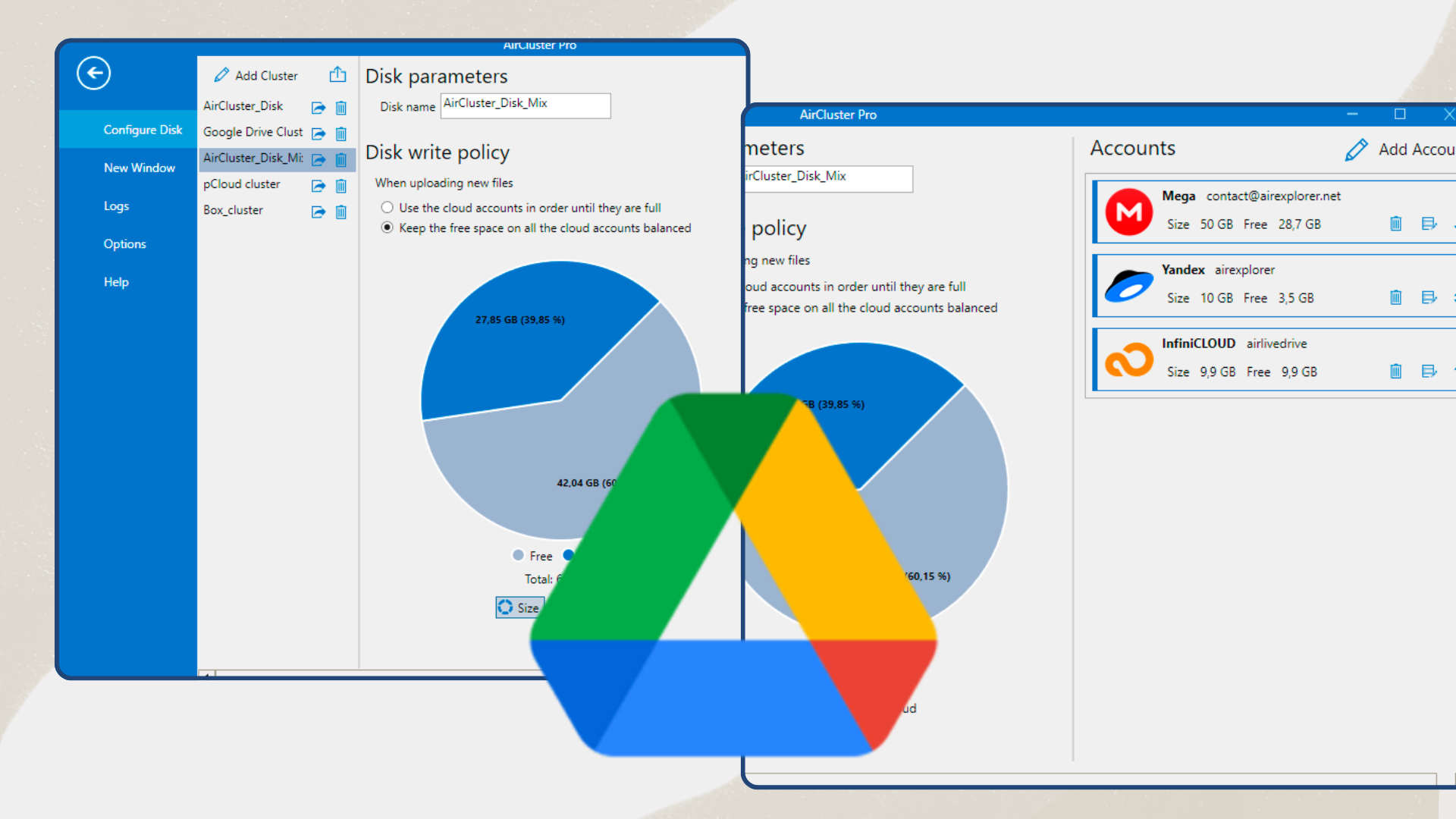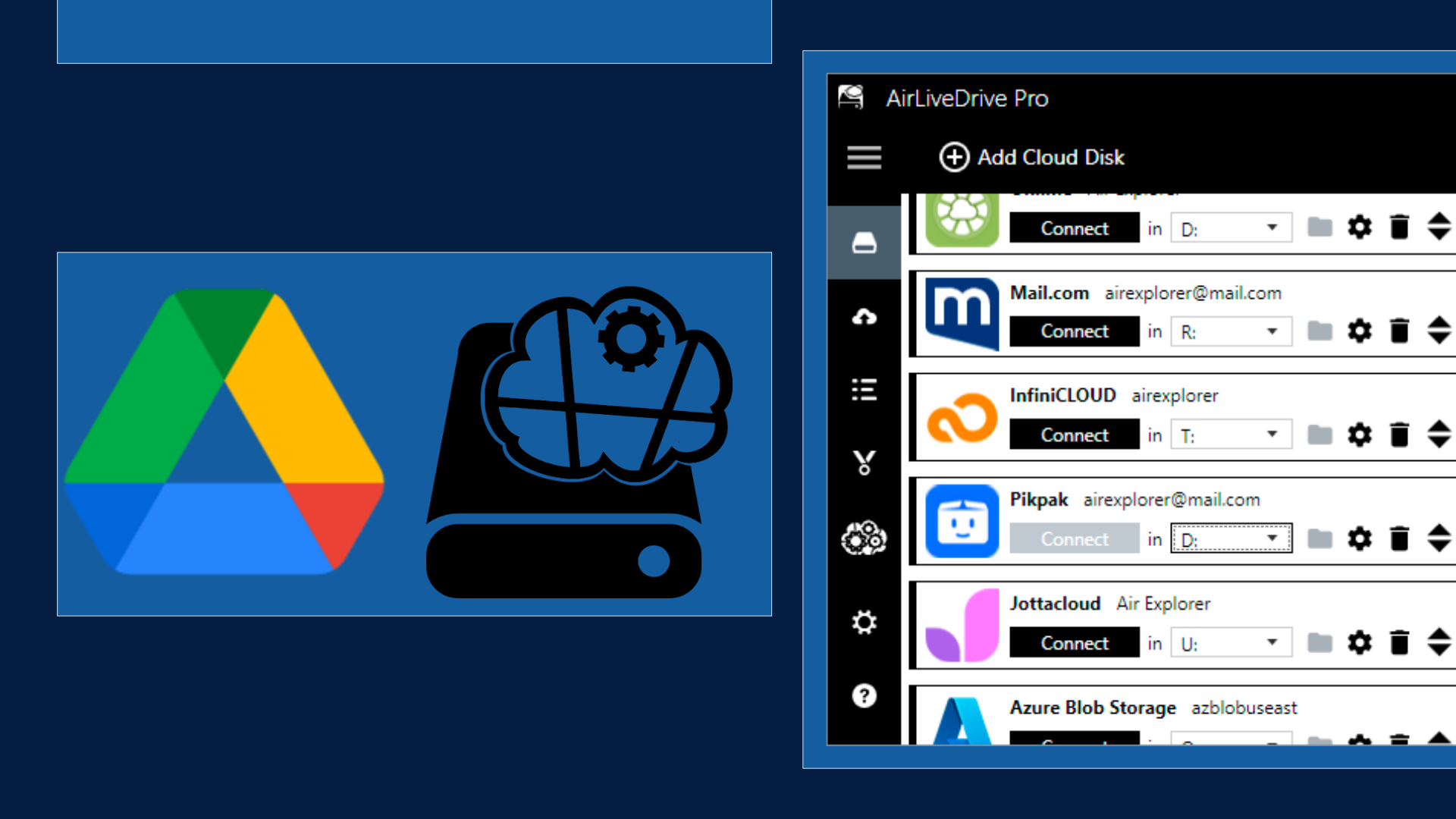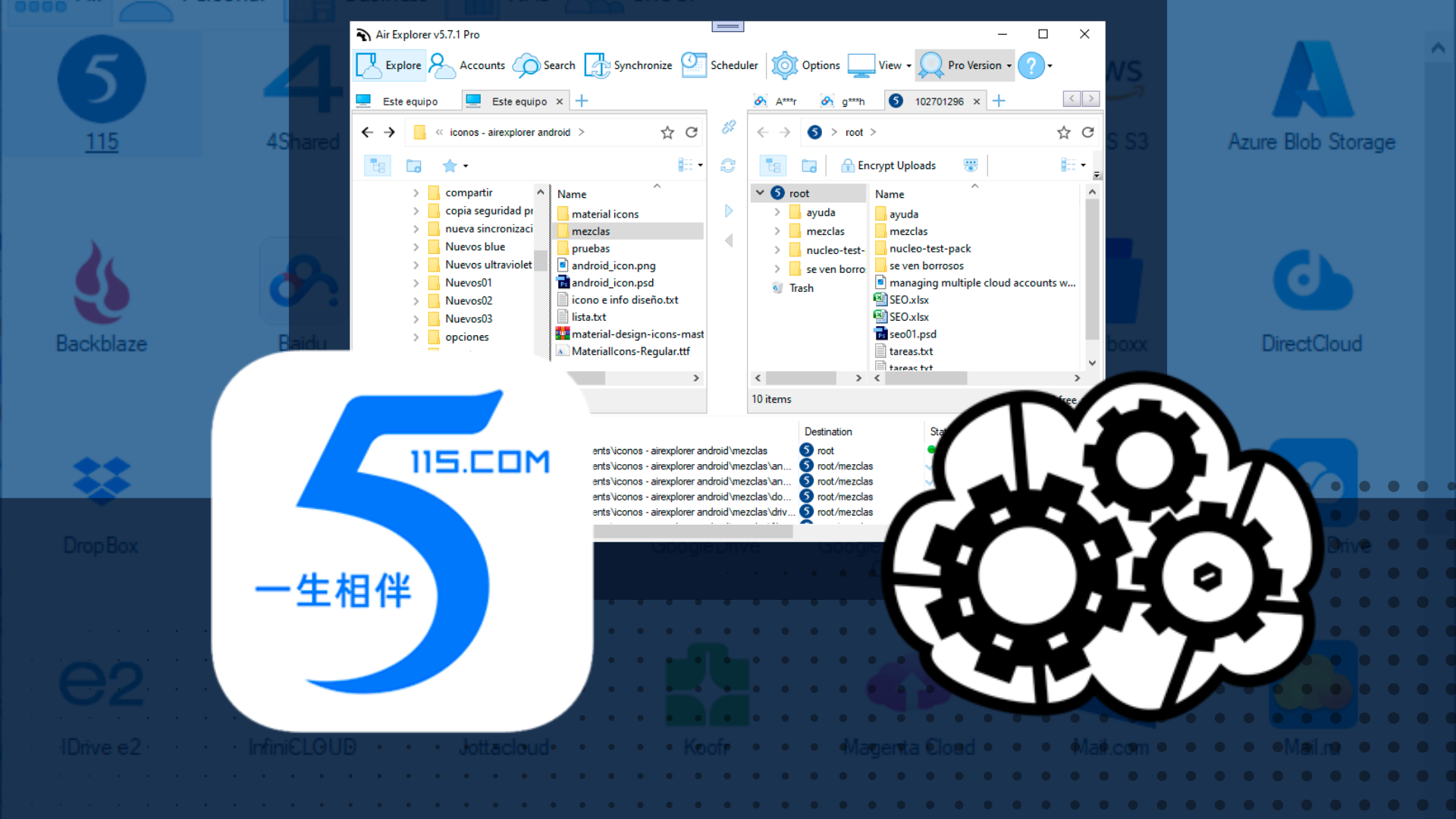Organize your digital life: Sync Terabox ith your Pc for ultimate cloud control
In today’s world, digital clutter builds up faster than we realize, photos scattered across devices, documents buried in downloads folders, and backups lost in forgotten drives. Managing this chaos isn’t just about tidiness; it’s about control, security, and peace of mind.