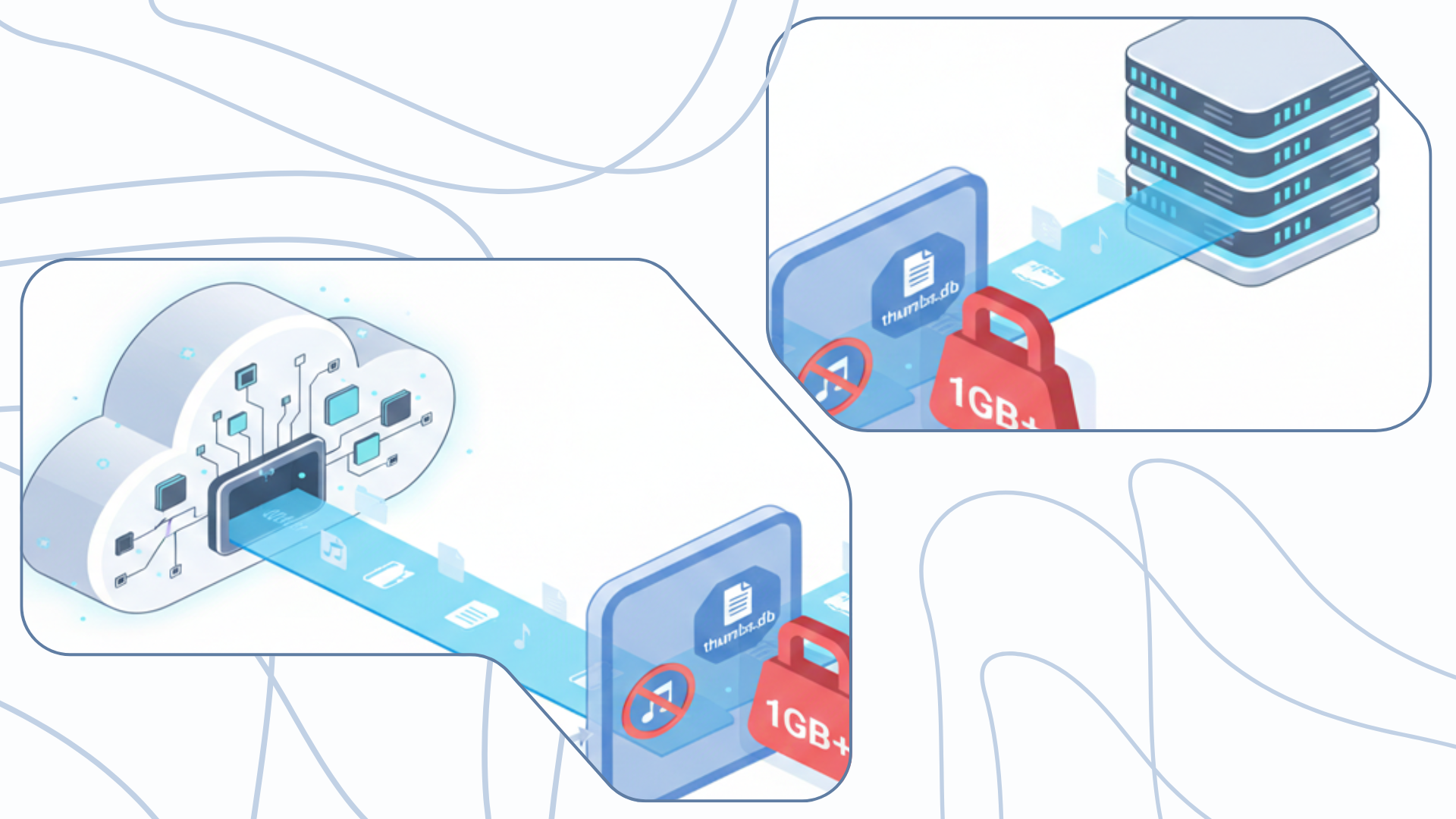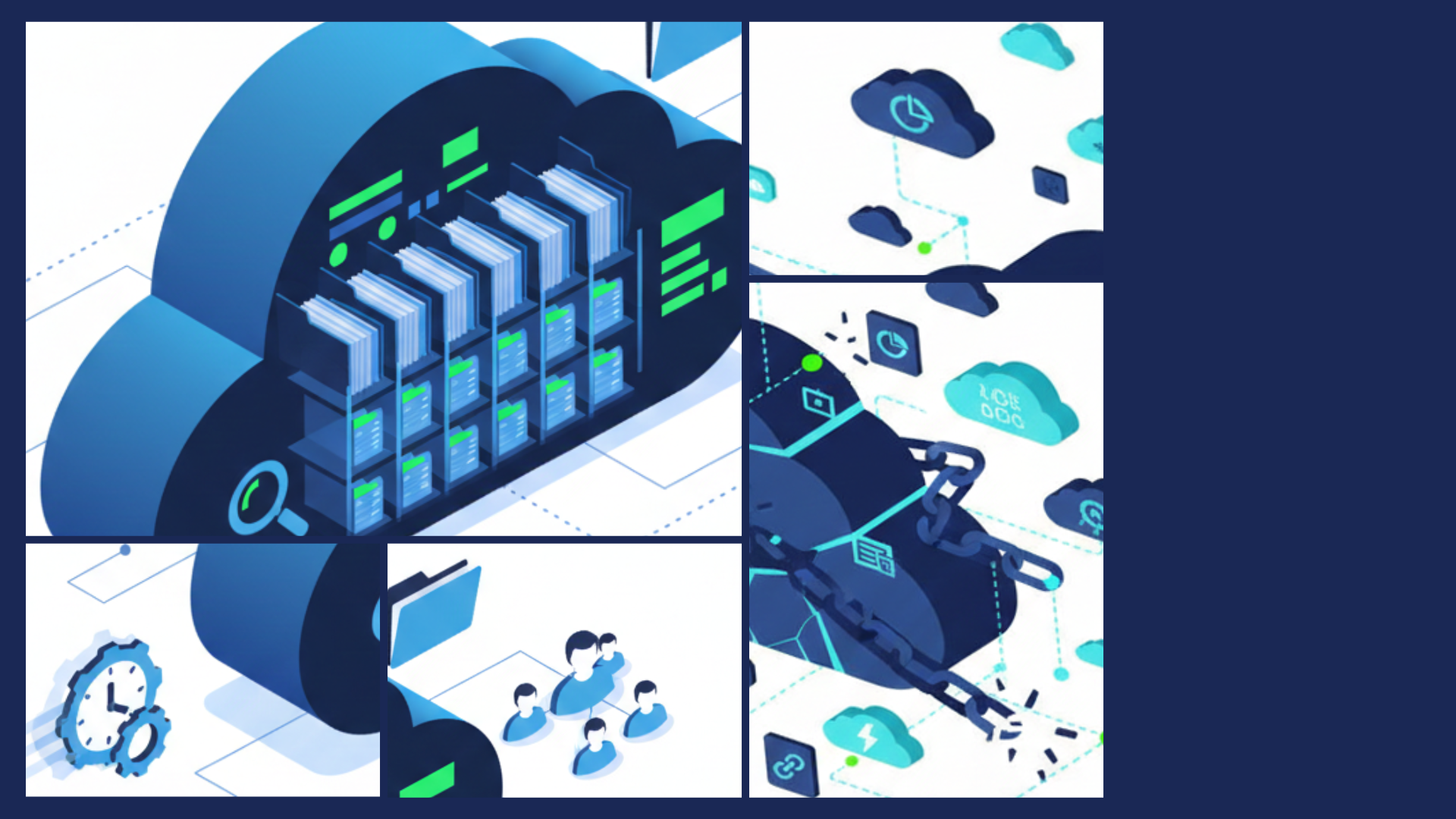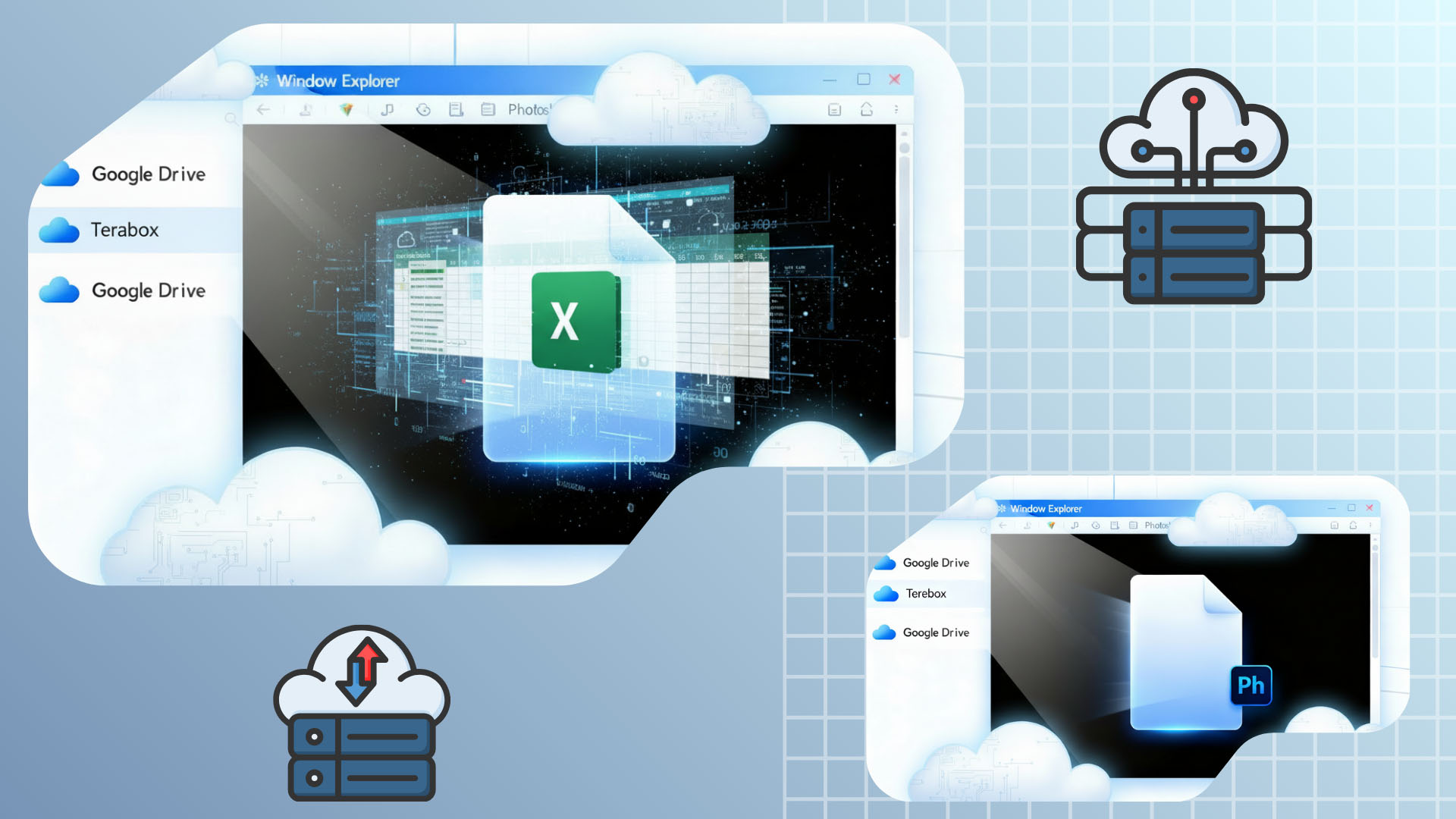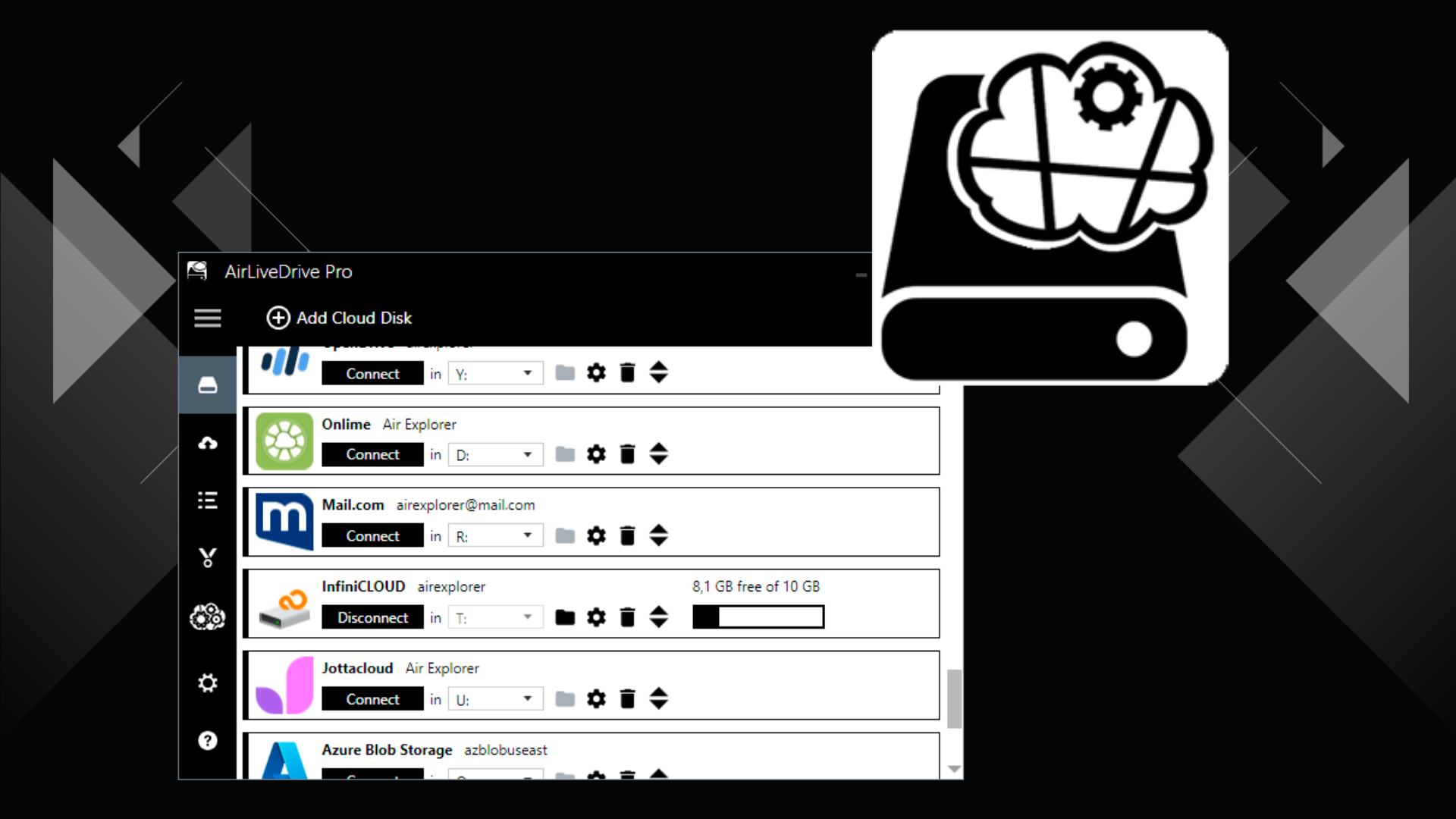Stop wasting cloud space: How to exclude .tmp, thumbs.db, and large files
In the digital era, cloud storage has become our primary filing cabinet. However, without proper management, these virtual spaces quickly fill up with “digital junk” that consumes your quota and slows down your productivity. Many users find themselves paying for storage upgrades not because they have more valuable data, but because their cloud is bloated with unnecessary files. By implementing a smart synchronization strategy, you can reclaim your space and ensure you only host what truly matters.