As digital workspaces expand and remote collaboration becomes the norm, the demand for reliable cloud storage solutions continues to grow. From freelancers and educators to large enterprises, users rely on cloud platforms to store, share, and manage their files efficiently. However, with so many services available, each with its own interface, limitations, and features, choosing the right tool for seamless file saving and management can be overwhelming.
That’s where Air Explorer stands out. More than just a cloud client, Air Explorer is a powerful multi-cloud management tool that brings all your storage platforms under one roof. If you’re looking for a smarter way to handle your files across clouds, Air Explorer is a solution worth exploring.

The cloud storage landscape
Today’s cloud ecosystem is dominated by platforms like Google Drive, OneDrive, Dropbox, Box, and Mega. Each offers generous storage plans, collaboration tools, and mobile access. Yet, as users accumulate multiple accounts across these services, they often face a new set of challenges:
- Limited control over how and where files are stored.
- Fragmented access, requiring constant switching between apps or browser tabs.
- Manual transfers between clouds, which are time-consuming and inefficient.
These limitations can hinder productivity and increase the risk of data duplication or loss. That’s why many users turn to third-party tools that enhance cloud functionality and streamline file management.
Comparison table: Air Explorer vs Native cloud apps
| Feature | Air Explorer | Google Drive App | OneDrive App | Dropbox App |
|---|---|---|---|---|
| Multi-cloud access | Yes | No | No | No |
| File transfer between clouds | Yes | No | No | No |
| Scheduled backups | Yes | No | No | No |
| Protocol support (FTP/SFTP) | Yes | No | No | No |
This comparison highlights how Air Explorer fills the gaps left by native apps, offering a more comprehensive and efficient approach to cloud file management.
What makes Air Explorer different?
Air Explorer is designed to solve the very problems that native cloud apps often overlook. It acts as a multi-cloud file manager, allowing users to connect, access, and manage multiple cloud accounts from a single interface.
Some of its standout features include:
- Centralized access to all your cloud services in one place.
- Multi-account support, enabling you to connect several accounts from the same or different providers.
- Sync feature between clouds, allows you to automatically mirror folders between cloud services.
Air Explorer is also compatible with a wide range of services and protocols, including Google Drive, OneDrive, Dropbox, Box, Mega, WebDAV, FTP, SFTP, and ownCloud/Nextcloud. This broad compatibility makes it a versatile tool for both personal and professional use.
Advantages of Air Explorer for file saving
Multi-cloud integration
Air Explorer lets you connect and manage multiple accounts from various cloud providers in a single, unified interface. Whether you use two Google Drive accounts or a mix of Dropbox, Mega, and OneDrive, everything is accessible in one place.
Advanced protocol support
Need to connect to a private server or a self-hosted cloud? Air Explorer supports FTP, SFTP, WebDAV, and other protocols, offering flexibility for advanced users and IT professionals.
Direct file transfers
Forget the hassle of downloading files just to upload them elsewhere. With Air Explorer, you can transfer files directly between cloud services, saving time and bandwidth.
Sync and scheduled backups
Automate your file-saving routines with scheduled backups. Set up recurring tasks to sync or copy files between clouds, ensuring your data is always protected and up to date.
File explorer interface
Air Explorer mimics the familiar Windows File Explorer layout, making it intuitive for users to navigate, drag and drop files, and perform standard file operations like copy, paste, rename, and delete.
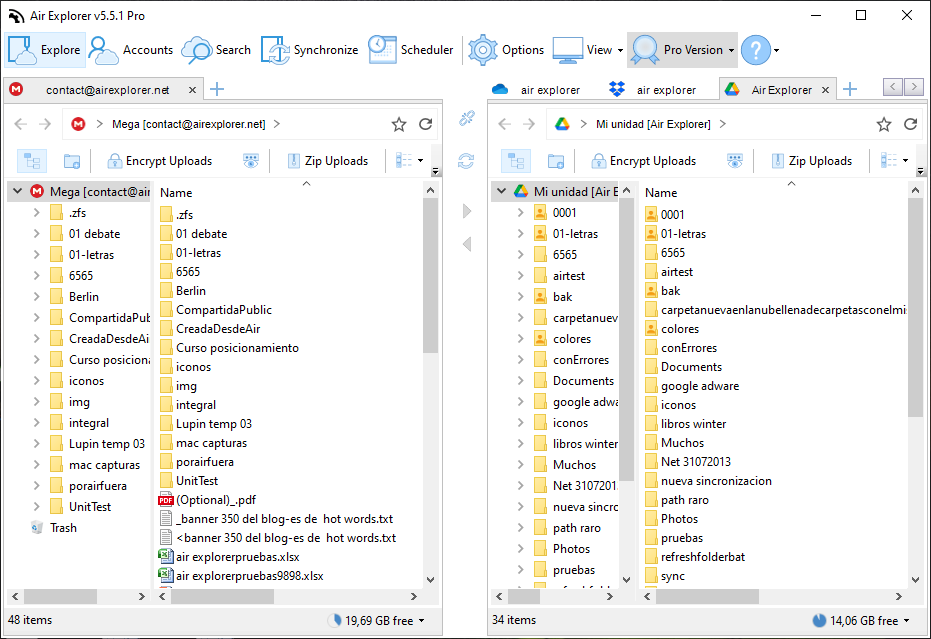
Try Airxplorer and take control of your cloud storage workflow.
Conclusion
In a world where digital files are scattered across multiple cloud platforms, Air Explorer emerges as a practical and powerful solution. Its ability to unify access, automate backups, and support advanced protocols makes it a valuable tool for anyone looking to simplify and secure their file-saving process.
Whether you’re managing personal documents, collaborating with a team, or handling sensitive data across servers, Air Explorer adapts to your workflow and boosts your productivity.
