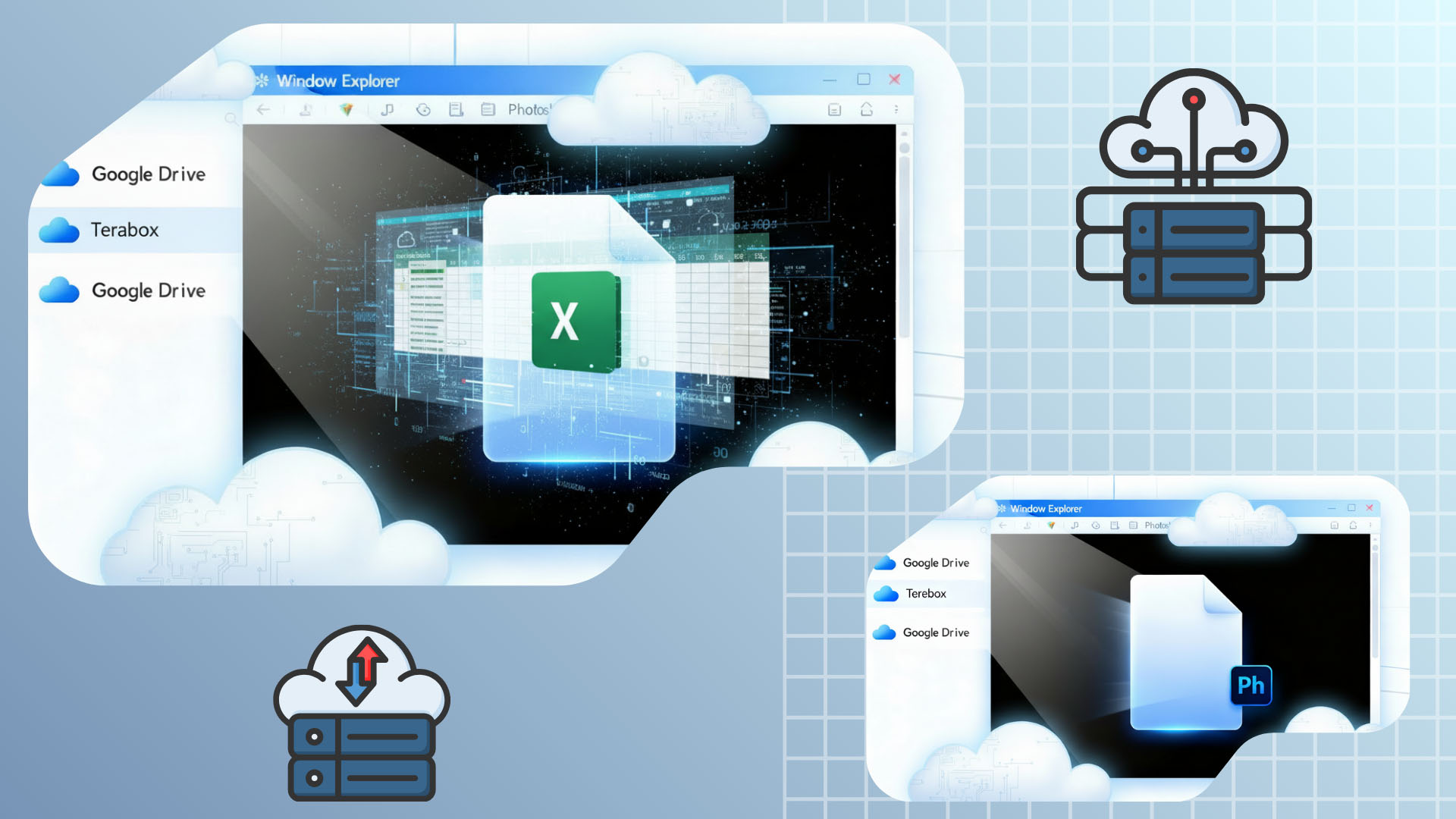Managing multiple cloud accounts has become a daily reality for professionals, students, and businesses. From Google Drive and OneDrive to Dropbox, Mega, and private servers, cloud storage is everywhere. But juggling files across platforms can be frustrating, especially when syncing eats up local storage and slows down workflows.
That’s where a cloud drive mapper comes in. And among the available options, Air Live Drive stands out as the ultimate solution for seamless, secure, and efficient cloud file management.
What is a cloud drive mapper?
A cloud drive mapper is software that connects your cloud storage accounts and mounts them as local drives on your computer. Instead of syncing files to your hard drive, it lets you:
- Access cloud files as if they were stored locally.
- Open, edit, and save documents directly in the cloud.
- Avoid duplicate files and wasted disk space.
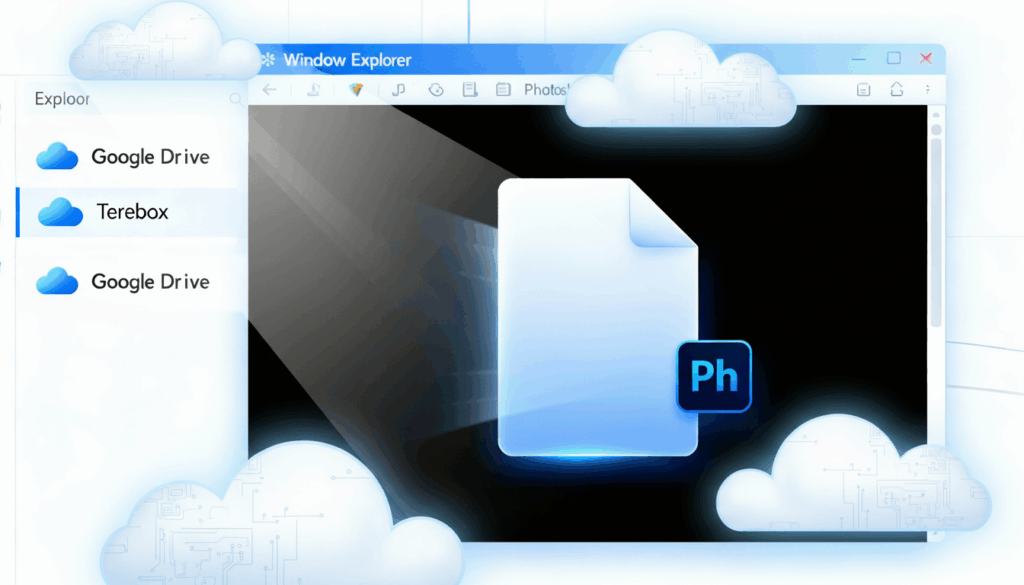
Unlike traditional sync tools, a cloud drive mapper eliminates the need for constant synchronization, giving you real-time access without consuming local storage.
Advantages of using a cloud drive mapper
- Save local storage: Work with large files, videos, graphics, or backups, without filling up your hard drive.
- Direct access: Open and edit files directly in apps like Word, Excel, or Photoshop, straight from the cloud.
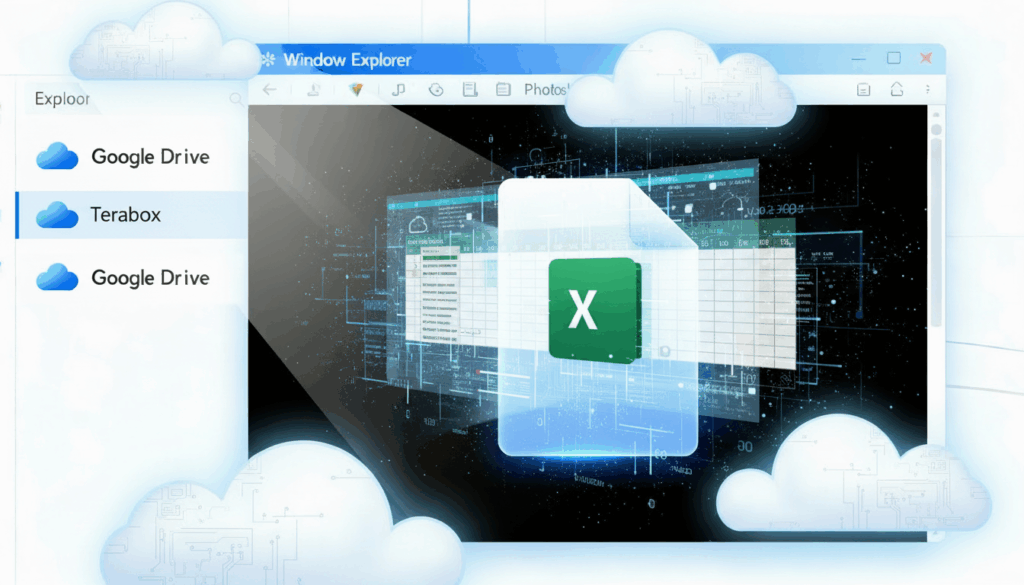
- Multi-cloud management: Handle multiple accounts from different providers in one interface.
- Efficiency: No sync delays, no redundant copies, just instant access.
- Flexibility: Compatible with both personal and enterprise cloud services.
Together, these advantages make a cloud drive mapper an indispensable tool for anyone who wants to simplify workflows, maximize storage efficiency, and enjoy seamless access to files across multiple cloud services, all without the hassle of constant syncing.
Why Air Live Drive is the ultimate cloud drive mapper
Air Live Drive takes cloud mapping to the next level with features designed for productivity and security:
- Wide compatibility: Supports Google Drive, OneDrive, Dropbox, Box, Mega, pCloud, Yandex, plus WebDAV, FTP, and SFTP.
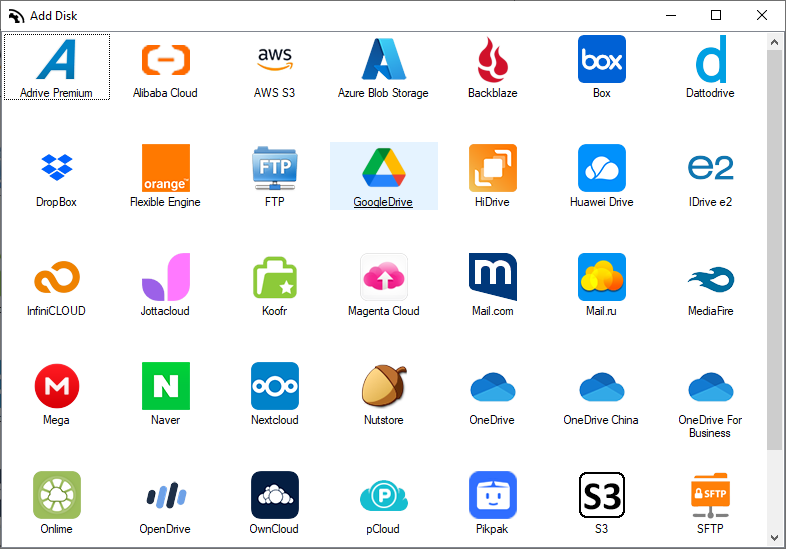
- Multi-account support: Connect multiple accounts from the same provider.
- No sync required: Files remain in the cloud, accessed directly.
- Seamless integration: Works with any desktop application.
- User-friendly interface: Simple setup and intuitive navigation.
How to work with Air Live Drive (Step-by-Step)
- Download and install Air Live Drive.
- Add your cloud accounts: Log in to Google Drive, OneDrive, Mega, Dropbox, etc.
- Assign a drive letter and configure options.
- Mount clouds as local drives: Connect each cloud them they appears as a disk in your file explorer.
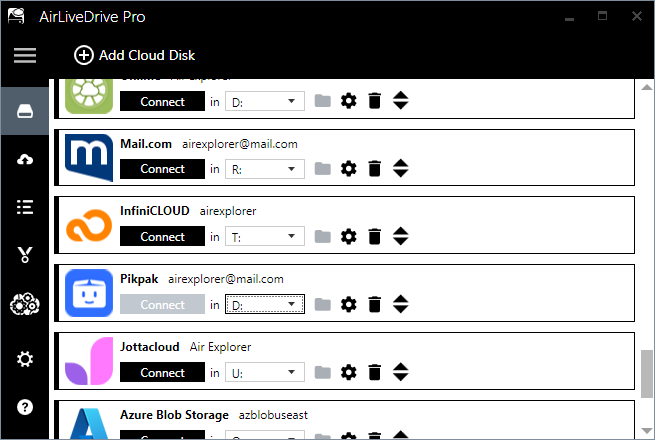
- Open and edit files: Use your usual apps to edit cloud files directly.
- Save changes: Files are updated instantly in the cloud, no syncing required.
- Manage multiple clouds: Switch between accounts and transfer files effortlessly.
Conclusion: Cloud control made simple
A cloud drive mapper is the smarter way to manage cloud storage, and Air Live Drive is the ultimate choice. With wide compatibility, secure transfers, and seamless integration, it empowers you to work directly in the cloud without syncing hassles.
Ready to simplify your cloud experience? Download Air Live Drive today and enjoy true cloud freedom.